TS-0311-100X - eBoost 3 Firmware UpdateUpdated 5 months ago
eBoost 3 - Firmware Update Procedure
Before commencing update, it is important to note down any settings used in the device as they will be overwritten and cannot be recalled.
Download update package.
Unzip package to a convenient location.
Connect Eboost 3 to a PC via USB C Cable.
Unit will power on, Under USB Power pressure reading will not be accurate. (This is normal)
Run “ esp32_prog.bat”.
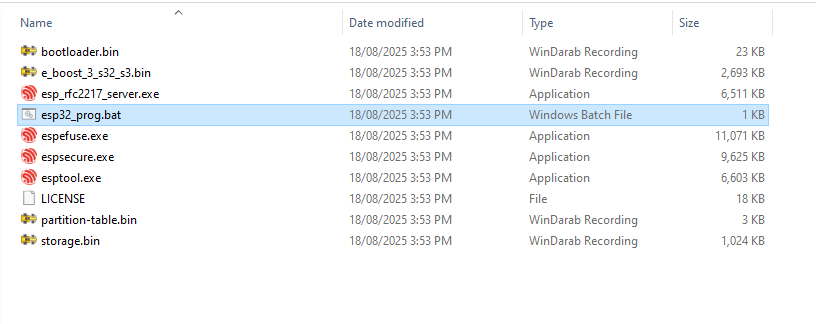
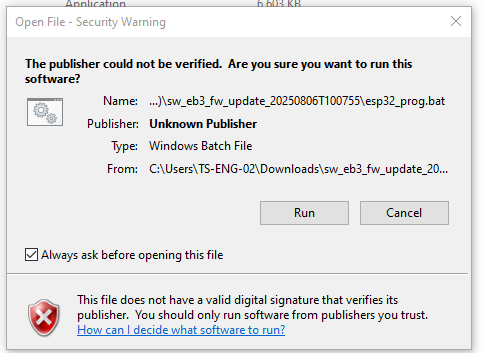
Click Run, IF Fatal error occurs, switch to another USB C Cable.
A command window will appear and should look similar to what is shown below:
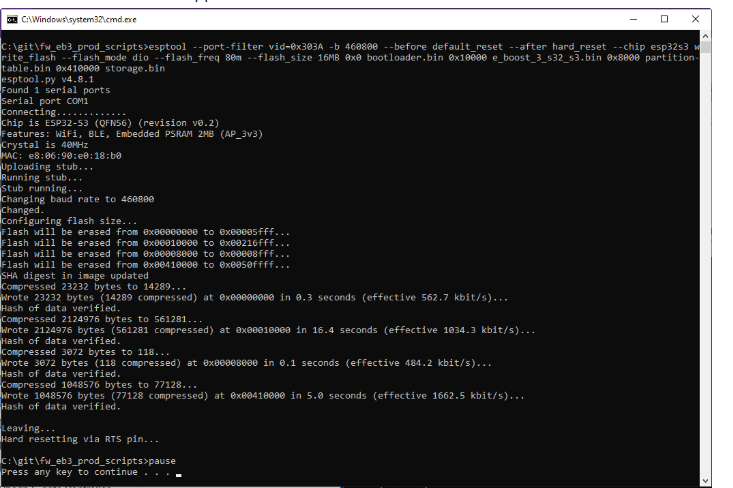
- Once completed the window will exit
Cycle the power by removing and reinserting the USB-C connected to the eBoost 3.
Check the screen is active and shows the boost gauge.
Check the boost gauge needle moves to about 0.
Interface programming is complete.
Power the Eboost 3 with the USB.
Settings->System->I/O Firmware
- There will now be a difference Current and Available firmware in I/O Firmware. Navigate to this location and select okay.
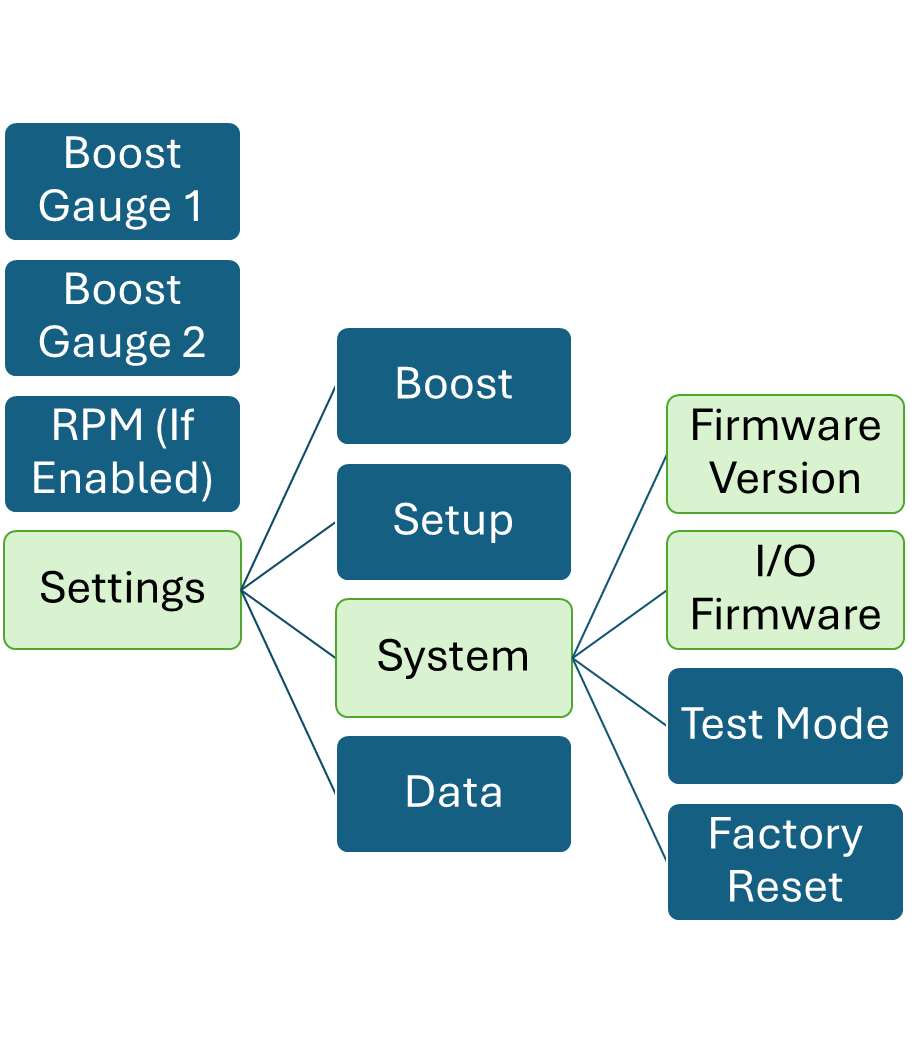
Wait for update to complete
Cycle power.
If I/O Firmware matches current, the latest firmware has been written to the eBoost 3. Unit is fully updated.