Compressed Gas / CO2 External Wastegate InstructionsUpdated 3 months ago
Product Name: | Compressed Gas Wastegate |
Product Description: | GenV Compressed Gas Wastegate |
Product Number: |
 Important Notes on Your New Compressed Gas External Wastegate
Important Notes on Your New Compressed Gas External Wastegate
- Turbosmart accepts no responsibility whatsoever for incorrect installation of this product which is potentially hazardous and can cause serious engine damage or personal injury
- The GenV external wastegate is designed for use with a turbocharger that does not have an internal wastegate.
- Consult your local specialist before setting your desired boost pressure, setting boost beyond your engines capability may result in engine damage.
- Use only high-quality fittings ensuring maximum sealing reliability. Optional Turbosmart fitting kit available.
 Recommendations
Recommendations
- Allow for adequate cool airflow around the top diaphragm housing
- DO NOT Mount the wastegate so that the top diaphragm housing is less than 100mm from a heat source
- DO NOT wrap the body of the wastegate with exhaust wrap
- Fitting your GenV wastegate may require fabrication or modification to your exhaust manifold. Turbosmart recommends that your wastegate is fitted by an appropriately qualified technician.
- Turbosmart recommends that the engines Air/Fuel ratio is checked while setting the desired boost pressure, as any increase in boost pressure can cause the engine to run “LEAN”, resulting in possible engine damage.
- Turbosmart recommends that boost pressure is set using a dynamometer and not on public roads.
- Turbosmart recommends that a boost gauge be permanently fitted to the vehicle.
 Kit Contents
Kit Contents
Part | Description | Use |
1 | Turbosmart GenV Wastegate | Main Unit |
2 | Valve Seat | Valve Seat |
3 | Inlet V-Band Clamp | Inlet V-Band clamp |
4 | Inlet Weld Flange | Inlet V-Band weld flange |
5 | Outlet V-Band Clamp | Outlet V-Band Clamp |
6 | Outlet Weld Flange | Outlet V-Band Weld Flange |
7 | Collar Tool | Adjusting actuator and changing springs |
8 | Spring Kit | 4 x Springs **(1x Spring pre installed)** |
9 | Fitting Kit | 2x 1/8” NPT Nipple, 1/8” NPT blanking plugs **(1x pre-installed) |
10 | Turbosmart Sticker | Turbosmart Sticker |
 Tools Required
Tools Required
- 3/8" square drive deep socket
- Square drive ratchet wrench
- Torque wrench (3/8" drive)
- Non-marking spanners to tighten fittings
- 3/16" hex key
- Supplied collar tool
- 14mm 12-point (double hex) socket
- Flat blade screwdriver
- Small hammer
 SUGGESTED LUBRICANTS AND SEALANTS
SUGGESTED LUBRICANTS AND SEALANTS
- Loctite 243 Thread locker
- Loctite 567 Thread Sealant
- Resbond 907TS Red
- Penetrating oil
Compressed Gas Wastegate Overview
Fitting Your GENV Wastegate
Mounting your new Turbosmart Wastegate
The GenV series of wastegate is a direct fit replacement for the 4th Gen wastegate range and no modification is necessary provided packaging space is sufficient. The weld flanges should be welded to your exhaust system. The weld flanges are compatible with Stainless Steel and Mild steel welding rod material. For best results an attempt should be made, if space allows, to mount the GenV Wastegate at an angle to the exhaust flow to allow for better flow than a 90 degree mounting. See the schematic diagrams below for examples of mounting positions.
(Best Flow) Symmetric mounting allows an excellent flow of
exhaust to the Straight Gate
Fitting the GenV Wastegate
Prior to mounting the Straight Gate, place v-band over weld on flange by unscrewing the nut on the v-band as far out as possible and then squeezing the bolt in a syringe motion to expand the v-band (squeeze the dots together below). Once the v-band is in its fully expanded position, slide the v-band over the flange to allow for the wastegate to be installed.
Fit Actuator Port Fittings
Basic Wastegate Hook-Up
Basic Setup
Start Engine and check for leaks.
Congratulations, your GenV wastegate is installed and ready for use. Double check all fittings, lines and mountings then proceed to start engine and check for leaks.
Compressed Gas Wastegate Hook-Up
Compressed Gas Setup
- Port 1 (Regulated CO2 Supply)
- Port 2 (CO2 "Top Cap")
- Port 3 (Blocked)
- Port 1 (CO2 "Top Cap")
- Port 2 (Vent to Atmosphere)
- Port 3 (Blocked)
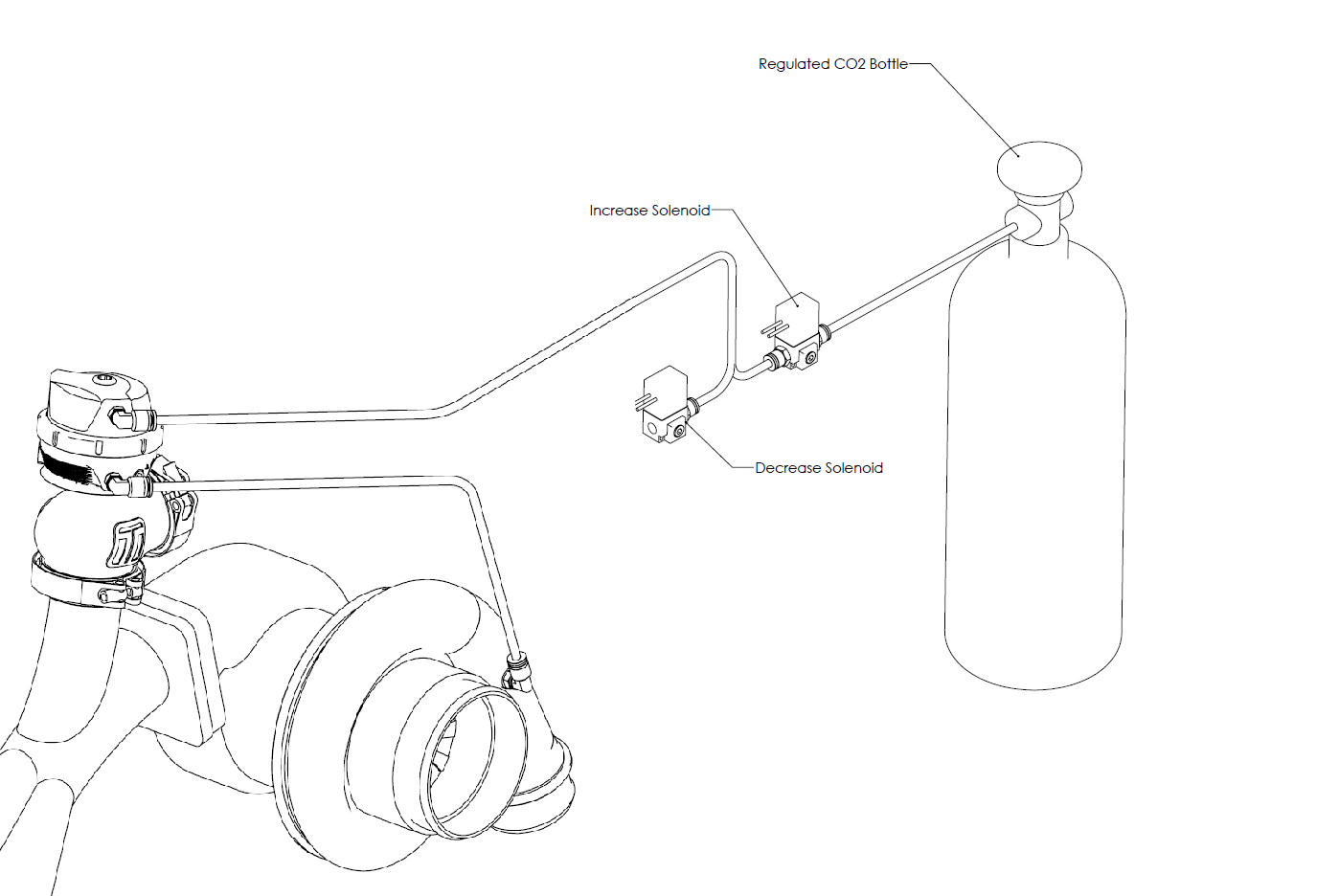
Integrated Solenoid Gas Setup
- Port A (Regulated CO2 Supply)
- Solenoid A
- Port B (Vent to Atmosphere)
- Solenoid B
Wiring Hookup
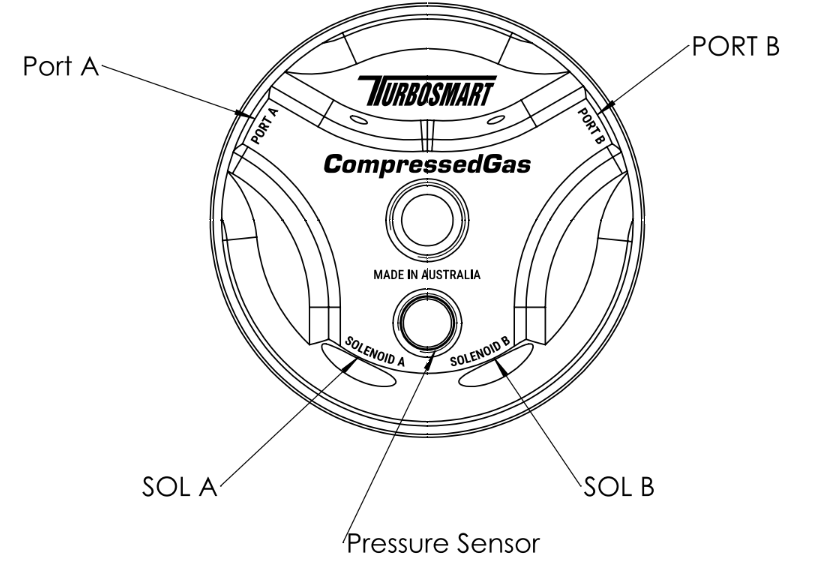
Start Engine and check for leaks.
Congratulations, your CO2 Straight Gate is installed and ready for use. Double check all fittings, lines and mountings then proceed to start engine and check for leaks.
HOW TO CHANGE YOUR GENV WASTEGATE SPRING
Remove Wastegate from Manifold
Remove Top Cap
Familiarise Yourself with Cap and Body Notches
Locate cap and body notches and grooves which dictate the alignment of the cap. These notches are used to locate the cap onto the body and must be aligned prior to compression of the cap onto the body.
Press Cap
onto Body
Using a press or vice, comp the notches are remaining aligned. Once the cap has seated home onto the body, screw the collar down by hand in a clockwise direction. While still in the press or vice, Tighten the collar further with the collar tool until the collar will not turn.
Reinstall GenV Wastegate
Achieving Your Target Boost Pressure
There are various factors involved in achieving your target boost pressure including.
- The size of
the spring fitted in your wastegate i.e. the boost pressure achieved by the
wastegate spring only.
- The desired level of boost pressure and the difference between this and your wastegate spring pressure.
- The size of your turbocharger and wastegate and the resulting exhaust manifold back pressure in your system.
Turbosmart
recommends the ideal setup for achieving your target boost pressure is to use
the GenV Wastegate in conjunction with a
Turbosmart e-Boost controller.
How to Change Your GENV Wastegate Diaphragm
- 74mm (WG38, WG40): TS-0550-3059
- 84mm (WG45, WG50): TS-0550-3060
- 98mm (WG60): TS-0550-3061
Pay attention not to rotate diaphragm.
Remove
Wastegate from Manifold
Remove
boost pressure source hose from the wastegate as well as the
breather hose is fitted. Unscrew outlet V-Band nut in a anti-clockwise
direction to the very end of the thread, Squeeze the nut
against the V-Band in a syringe like motion to expand the V-band over
the flange. Repeat for inlet V-Band. Remove GenV wastegate
being careful not to lose the valve seat. Mark the orientation
of the valve to the body with tape or a paint pen.
Remove Top Cap
Prior to removing the GenV wastegate cap, remove all fittings from the 1/8”NPT ports. Press down on the cap in a press or vice. Unscrew locking collar with the large end of the provided collar tool in an anti-clockwise direction until completely disengaged and slowly remove tension from the press or vice allowing the spring to expand, finally remove cap when the spring has stopped expanding.
Diaphragm Replacement
Remove the valve retaining cap and spring washer, Sit the wastegate on down so that the valve is elevated and supported. Using a small flat blade screwdriver to pry one edge of the split in the valve circlip out and up, work your way around the circlip until it is removed. Take note of the orientation of the diaphragm, lift the old diaphragm over the valve and discard. Use this opportunity to thoroughly clean the wastegate removing any dirt from the actuator, ensure the diaphragm groove is free of debris and fit your replacement diaphragm over the valve.
Sit the new valve circlip on top of the valve ensuring it is concentric, Use the valve retaining cap on top of the circlip to lightly press the new circlip over the valve into place, Confirm the circlip is located correctly in the circlip groove of the valve, adjust if necessary. Let the valve drop down into the diaphragm, sit the new spring washer onto the nipple of the valve with the outside of the cone away from the valve. Apply a dab of blue 243 Loctite to the lower threads of the valve retaining cap and screw into the diaphragm. Support the diaphragm with the supplied tool and tighten the valve retaining cap to 20N.m (15ft/lbs)
Align the valve orientation marks and confirm the diaphragm bead is seated in the groove of the actuator. Install desired spring combination. Configure Wastegate with preferred spring combination of inner, middle and outer springs
Familiarise Yourself with Cap and Body Notches
Locate cap and body notches and grooves which dictate the alignment of the cap. These notches are used to locate the cap onto the body and must be aligned prior to compression of the cap onto the body.
Press cap onto body
Using a press or vice, compress the cap onto the body ensuring the notches are remaining aligned. Once the cap has seated home onto the bod, screw the collar down by hand in a clockwise direction. While still in the press or vice, Tighten the collar further with the collar tool until the collar will not turn.
Reinstall fittings to the cap of the wastegate using fresh sealant.
Reinstall GenV wastegate
Boost Tee Setup
When using
your GenV wastegate in conjunction with a Turbosmart Boost Tee, fit the controller
between the boost pressure source and
“bottom” port as shown. Ensure the
arrow on the Boost Tee is pointing towards the wastegate. The “top” ports of the wastegate should be
left open, It is possible in harsh environments to blank one port and connect a
hose to the other port that can be run into a area less
likely to allow contamination into the
actuator. Refer to the instructions supplied with your
Boost Tee for further detail if necessary.
e-Boost 2 Connection Methods
Turbosmart recommends using the GenV Wastegate in conjunction with the Turbosmart e-Boost. The first method of installation is a one port connection. If the desired boost level is not achieved i.e. boost level is too low, or not controllable, it is recommended that the wastegate spring be changed to a spring which is closer to the desired boost pressure or to trial a 2 port connection method. There are 3 different 2 port connection methods that can be trialled to achieve different results. The 2 port method (1) can be used if there is high exhaust manifold back pressure forcing the valve open. The 2 port method (2) allows the user to achieve the maximum boost pressure their turbo system is capable of. If a wide range of boost pressures is desired i.e. 5 – 40 PSI, a 2 port connection with a 4 port solenoid (sold separately – TS-0301-2003) might be needed. All unused ports and vents must have the pressure nipple installed and a piece of silicon connected and routed to an area which is shielded from dust and water.
Single Port Connection
- Port 1 of solenoid vent to atmosphere
- Port 2 of solenoid to bottom port of wastegate
- Port 3 of solenoid to Pressure only source
Two Port Connection method (1)
- Connect the
bottom port of the wastegate and Port 1 of the solenoid to a Pressure only
source
- Port 2 of
the solenoid to the top port of the wastegate
- Port 3 of solenoid vent to atmosphere
Two Port
Connection method (2)
(For obtaining maximum boost pressure on your turbo system)
- Port 1 of
solenoid to Top port of wastegate
- Port 2 of
solenoid to Pressure only source
- Port 3 of solenoid to Bottom port of wastegate
Two Port Connection method (3)
For obtaining a wide range of boost pressures e.g. 5 – 40 PSI, note that this method of boost control may not provide a smooth boost curve)
- Port A of
solenoid to Top port of wastegate
- Port B of
solenoid to Bottom port of wastegate
- EX port of
solenoid vent to atmosphere
- IN port of solenoid to Pressure only source
Compressed Gas Connection Methods
- Port 1 of
Increase solenoid
A to
regulated compressed gas source
- Port 2 of
Increase solenoid
A to
Top port of Wastegate and Port 1 of Bleed Solenoid B
- Port 2 of
Bleed solenoid
B vent
to atmosphere
- Port 3 of
both solenoids plugged.
- Bottom Port of wastegate to Boost pressure only source.
Advanced Features on the GENV Wastegate
Orientation of the Actuator
- Turbosmart does NOT recommend altering to position of the actuator once the wastegate has been used.
- It is recommended that the actuator be clocked without a valve seat installed to prevent twisting the diaphragm.
Tighten the collar using a torque wrench on the 3/8” square drive provided in the collar tool perpendicular to the length of the tool to 25N.m (18ft/lbs). Fold down a tab onto the slave collar to prevent the collar from coming loose during use.
Water Cooling
Turbosmart’s GenV wastegate is equipped with water cooling ports to keep the wastegate cool in the most extreme conditions and keep consistent actuator temperature.
Fit
water cooling port fittings Prior to mounting
the wastegate, install
1/8” NPT fittings
into the water ports, apply thread lubricant and
screw in clockwise until finger tight, then tighten
further 1-2 turns for
seal. Choose feed and drain source for the water and connect to
the wastegate. Turbosmart recommends -4 SAE fittings
and hose compatible with coolant.
HOW TO INSTALL A SENSOR CAP TO YOUR GENV WASTEGATE
- Ensure diaphragm is contained within the groove prior to cap re-assembly.
- Pay attention not to rotate diaphragm.
- Cool air flow is required around the actuator to keep the sensor in its operating window.
Remove Wastegate from Manifold
Remove boost pressure source hose from the wastegate as well as the breather hose is fitted. Unscrew outlet V-Band nut in a anti-clockwise direction to the very end of the thread, Squeeze the nut against the V-Band in a syringe like motion to expand the V-band over the flange. Repeat for inlet V-Band. Remove GenV wastegate being careful not to lose the valve seat. Mark the orientation of the valve to the body with tape or a paint pen.
Prior to removing the GenV wastegate cap, remove all fittings from the 1/8”NPT ports. Press down on the cap in a press or vice. Unscrew locking collar with the large end of the provided collar tool in an anti-clockwise direction until completely disengaged and slowly remove tension from the press or vice allowing the spring to expand, finally remove cap when the spring has stopped expanding.
Diaphragm Replacement
Clear any Loctite and debris from the thread in the diaphragm support, Note careful not to get chemicals onto the diaphragm as this may damage the diaphragm.
Sit the new spring washer into the valve retaining cap with the centre of the washer pointing out of the cap. Apply a dab of blue 243 Loctite to the lower threads of the valve retaining cap and screw into the diaphragm. Support the diaphragm with the supplied tool and tighten the valve retaining cap to 20N.m (15ft/lbs)
Align the valve orientation marks and confirm the diaphragm bead is seated in the groove of the actuator. Install desired spring combination. Configure Wastegate with preferred spring combination of inner, middle and outer springs.
Familiarise Yourself with Cap and Body Notches
Locate cap and body notches and grooves which dictate the alignment of the cap. These notches are used to locate the cap onto the body and must be aligned prior to compression of the cap onto the body.
Press cap onto body
Once the cap has seated home onto the body, screw the collar down by hand in a clockwise direction. While still in the press or vice, Tighten the collar further with the collar tool until the collar will not turn.
Reinstall fittings to the cap of the wastegate using fresh Loctite 567 thread sealant.
Reinstall GenV Wastegate
Place V-band over weld on flange by unscrewing
the nut on the V-band as far out as possible and then squeezing the bolt in a
syringe motion to expand the V-band. Once the V-band is in its fully expanded
position, slide the v-band over the flange to allow for the wastegate to be
installed.
Connect the wires to your data logger accordingly. Use a high-quality connection to reduce noise and calibration fluctuation.
To ensure longevity from the sensor, ensure adequate airflow is supplied directly to the sensor to avoid overheating or sensor failure.
Turbosmart HE sensor has an operation temperature window of -40C up to 170ºC (340ºF) junction temperature, for temperatures outside of this window the VOUT will revert to less than 2.5V
Temperature exposure above 260ºC (500ºF) can cause permanent damage to the sensor.
Calibration*
Insert the relevant calibration curve into your data logger for the product family you have
 Troubleshooting
Troubleshooting
- Wastegate not actuating - Confirm signal hose is plumbed to a pressure only source, confirm preload on valve seat during installation
- Poor wastegate actuation - Ensure signal hose is not shared and is sourced as close to the compressor as possible, check seal on fittings
- Poor wastegate actuation - Confirm Top ports are not blocked and free from debris
- Boost creeping at high rpm - Wastegate flow path is poor, wastegate is too small for the application
- Failing the above, submit a Technical Request Form with information about your engine, oil type and photos of the installation and one our expert technicians will respond as soon as possible.